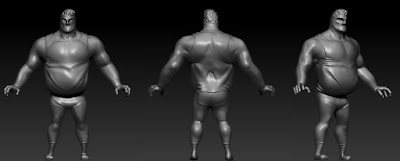Shawn's Animation Blog
Sunday, December 17, 2017
Wednesday, December 13, 2017
I want to talk about something near and dear to hearts and that is Retopology. Yeah I know it is the word the can get you cast from the heavens, but If learned correctly it can be a valuable. For great and error free animation it is a necessary evil and I will delve into the abyss for you. While here at Full Sail University I have grown to have an appreciation for this process. If we understand the necessity we will understand the need.
There are various programs out there that will aid in your quest
for a perfect mesh. Companies like 3D Coat, Marmosat, and Mudbox are fan
favorites while the tried and true of Maya and #D Studio Max is still the
preferred. While attending school e focused on Zbrush and Maya with ZBrush
being the most preferref route. It is new in the game of retopology buy it very
effective in acheiveing the goal. It has a decent feature like ZRemesher for
faster workflow and the Z Remesher Tool can help direct edge flow.
Photo courtesy of Pixologic
To re tool traditional in Z-Brush you can use a good ol’ z-sphere.
Make sure to place it in or out of the object. Just as long as it is out of the
way. Once that is done you can use transparency to see the z-sphere and began to
the handle to create 3D planes which allows you to create a mesh. It takes some
getting use to but in the end it will be all worth it. Someday all our dreams
will come true when a software that will do all of this for you. Until then a
guy can dream!Saturday, September 30, 2017
Compositing and Scene Finishing Week 3
This class was highly enjoyable and peaked my interest in Compositing. This took from what I learned in Compositing Fundamentals and expounded it exponentially. We had to composite the EXR files over the background and basically troubleshoot problem areas.
Compositing and Scene Finishing Week 4
Sunday, May 28, 2017
Portfolio 4
I wanted to do something challenging for my portfolio piece this month. I used this wonderful concept illustration from Dayne Henry. A wonderful and talented artist.
Monday, February 27, 2017
Character Design and Creation
This is the short list of my accomplishments in this months class Character Creation. This course gets deeper into using Z Brush's tools and sculpting forms. I have learned so much about anatomy, fabric and cloth folds, deformation, hair, ears and first reads. This project consists of choosing two characters to model and sculpt from scratch with references. We later had to gather more references to add props for the characters as well as applying our studies of the ear, arm and leg. The month was a heavy workload for me as a new modeler and sculptor but also kept me very focused. I had a lot of fun.
Character 1
I would do a bit more planning next time and not let my excitement get ahead of my preparation. I would also think about my normals map and add a bit more facial detail because my normals map was non-existent. The only issue I came across with this model was defining the parts that make the character up. Due to the fact this character is made up and my time limit, I was able to compromise in some areas that were not essential to who the character is.
The models came out very good and I would like to revisit them in the future. I would have like to seen a bit more detail on the faces and bodies. Overall, I am proud of my first character modeling attempts.
The models came out very good and I would like to revisit them in the future. I would have like to seen a bit more detail on the faces and bodies. Overall, I am proud of my first character modeling attempts.
Prop 1 Glove
This is one of the first props I made for my models. I never model a hand before let alone one modeled in Z Brush. As much as a powerful feature Dynamesh is, it just was not coming out the way I envisioned it. I found what worked for me was using z-spheres to get the shape I desired from the reference. I think next time I will start with something I am comfortable with to avoid wasting time trying make something else work.
One major issue I had with z-spheres was getting the spheres to act independently of each other. For some reason they linked together and when I pulled or moved one the corresponding sphere would react. I decided to scour the Internet until I found a very informative video about z-spheres that spoke to me and I finally grasp the concept. After getting the shape I wanted I then used Dynamesh to tweak it more. Overall I feel I did a very good job even though this was the first time I have ever built and sculpted something entirely in Z Brush.
Prop 2 Backpack
This is probably my favorite of my props. Not because I think it looks spectacular it is because it was the one that challenged me the most. What I thought worked so well this is it made me really find out how the brushes worked in Z Brush. I got the hang of masking and tried to mix hard and soft surface modeling. What did not work so well was figuring out the folds and wrinkles. My particular challenge was to give it a realistic look of fabric with depth and weight.
I think what I would do different with something like this next time is be more loose with my strokes. I feel I was being too rigid and precise with the folds placements drowning its organic feel.
The only issue I ran into were the buckles because I am not that good with hard surfaces in Z Brush yet. Along with the bag I modeled everything else in Maya then exported into Z Brush for sculpting.
I feel I achieved the look I was after but wish I had more time to explore this model. More attention to the stitching, deformation in the back and the piping would bring the look out more. Overall it was a great experience.
Sunday, November 20, 2016
Virtual Art Gallery
My Virtual Art Gallery for my Art History course. Enjoy!
Subscribe to:
Posts (Atom)